Write NXTLineLeader setpoint. Write a new setpoint value to the NXTLineLeader device. The Set Point is a value you can ask sensor to maintain the average to. The default value is 45, whereby the line is maintained in center of the sensor. If you need to maintain line towards left of the sensor, set the Set Point to a lower value (minimum: 10). If you need it to be towards on the right of the sensor, set it to higher value (maximum: 80). Set point is also useful while tracking an edge of dark and light areas. The port must be configured as a Lowspeed port before using this function.
|
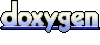 1.6.2
1.6.2